We love showing our projects to you and now it's your chance to show your creations to us!
Each month we will have a different theme and you will have a month to create and enter your projects. As well as the theme you will need to make "More Than One Score" and tell us where you used the Scor-Pal on your project. So a single fold card won't count but an Easel, Gatefold, Stair Step, etc will :) Also we love to see your "Anything But a Card" projects, just as long as you make "More Than One Score"
We have a very current theme this month, "April Showers and More Than One Score".
You could include rain, umbrellas or even make a baby shower project!
Please note that you MUST include the theme as well as "More Than One Score", some people are not following the theme and therefore are not eligible for a Top 3 spot or the Prize, thanks. We have a nice set of samples from the Design Team, just click on their names to go to their blogs for more details on their creations.
The challenge ends at 10pm on April 30th and the new one starts on May 1st. Winners and our favorites will be revealed on May 5th.
This months featured Design Team member is Lois so please go and take a look at her blog for a more detailed post on her project.
I'm happy to serve as the hostess of the Scor-Pal April "More Than One Score" challenge today. The theme I chose for this month is "April Showers," and my card is a relatively simple, but interesting, one -- a Decorative Corner card. Here it is:
Start by cutting the card base 5 1/2" by 8 1/2". Score along the long side at 2 1/8", 4 1/4", and 6 3/8".
Cut a strip of the same cardstock 1" x 5 1/2" and score at 1/2". Adhere strips of Scor-Tape on each side.
Adhere one side to the end panel of the card base.
Cut four panels of coordinating cardstock 5 1/4" x 1 7/8" and three panels of patterned paper and one panel of neutral stamped/decorated cardstock 5" x 1 5/8". Adhere the patterned paper and stamped panel to the cardstock panels, as shown.
Adhere these panels to the card base.
Glue card base together, forming a "standing block."
Cut two 1" circles, score in the center, and apply a small piece of Scor-Tape to one half of each circle.
Cut two nesting die-cuts and decorate as you desire. I chose ovals for my card.
Attach this panel to the two small circle hinges and complete your card. I added a cloud to the left-hand panel. The card will fold flat for mailing in an A2 envelope.
I hope you will join in the More Than One Score challenge.
Katie Tate
Steph Ackerman
Janice Whiting
Toni Storie
The prize for our winner will be a surprise package from the Scor-Pal Store!
Challenge Rules:
1. Each entry must have "More Than One Score"*, mention where the Scor-Pal tool was used and follow the theme.
2. Entry can be combined with as many challenges as you like.
3. 3 entries allowed per person.
4. You must link back to the Scor-Pal blog to be considered for a prize.
5. No backlinks will be accepted.
6. Each challenge will last from the 1st day of the month until 10pm on the last day of that month.
7. Winners and Design Team Favorites will be announced on the 5th of the following month.
8. Entries not adhering to the rules may be deleted.
9. Prizes will be awarded when the challenge has at least 10 entries
* "More Than One Score" means that a single scored fold card (ie: a simple square or rectangle) with no additional use of the Scor-Pal tool will not count as an entry.
Please add your link below and Good Luck!
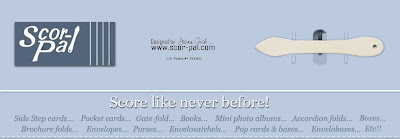

















Thank you for another challenge - I will have to give the tutorial a try as I have not created this type of card - thanks for all of the DT displays
ReplyDeleteThis is a fabulous tutorial - Thanks Lois - I created at least 5 cards using this tutorial! I do love that layout style - TFS
ReplyDelete