First of all take your 12"x12" sheet of cardstock (it measures 30,5x30,5cm). Using your Scor-Pal board make a score line at the heart symbol.
NOTE: The heart symbol is not exactly 15 cm. It is the middle of A4 format.
Rotate 180o and make anoter score at the heart symbol.
Look at the closeup. You created a small gap and you have two equal parts for the covers and small gap for a spine.
Rotate your cardstock 90o and make another scor line at the heart symbol.
Now it's time for the tricky part. Fold at the line that you've just scored and make a scor line at the heart symbol.
Remember you are scoring your cardstock only when you can scor @ the heart symbol.
Cut out unnessesary part of your spine.
Here comes the closeup.
Take your 1/4" ScorTape and adhere as shown on the picture below (on the flaps and near the spine).
Embelish as desired. You can also prepare some 13,5x13,5cm or 14x14cm insert cards. śr., 19 wrz 2018 o 17:38 Katie Tate
First of all take your 12"x12" sheet of cardstock (it measures 30,5x30,5cm). Using your Scor-Pal board make a score line at ❤. Rotate 180o and make anoter score at ❤. Look at the closeup. You created a small gap and you have two equal parts for the covers and small gap for a spine. Rotate your cardstock 90o and make another scor line at ❤.
Now it's time for the tricky part. Fold at the line that you've just scored and make a scor line at ❤.
Remember you are scoring your cardstock only when you can scor @ ❤.
Cut out unnessesary part of your spine. Here comes the closeup. Take your 1/4" ScorTape and adhere as shown on the picture below (on the flaps and near the spine). Embelish as desired. You can also prepare some 13,5x13,5cm or 14x14cm insert cards.
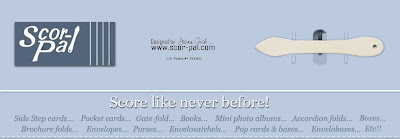








No comments:
Post a Comment