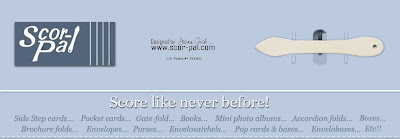I'm sorry that the winners for the last few challenges have not posted.
I am getting caught up now and look for a post on Friday, separate from the new challenge post, with all the missing winners.
Good luck and thanks for your patience.
Katie
Pages
▼
Monday, April 27, 2020
Pinspired- Inspiration from our Pinterest Board by Lois
I've got a project on my blog today that was inspired by another project from the Scor-Pal Pinterest Board -- an Exploding Box from 2006.
When I started my box, I decided that my theme would be a favorite of mine -- a certain boy wizard and his friends. My box differs from the original in that there are only two layers of explosion rather than three, and also there is a 3-D object on the inside.
To start my project, I scored a piece of 12" x 12" cardstock at 4" and 8" on both sides . . .
. . . and a piece of 10 1/2" x 10 1/2" cardstock at 3 1/2" and 7" on both sides.
I then cut the four corners out of each piece.
I chose some wizard-related patterned paper and cut eight pieces 3 3/4" square and eight pieces 3 1/4" square. As you can see, the patterns represent all four houses at the magic school.
Scor-tape is attached to the bottom of the center square of the smaller panel, the pieces are glued together, and the patterned paper applied appropriately.
The next step was to make the lids for the two layers. The larger lid is made from a piece of matching yellow cardstock 6 5/8" square. The smaller lid is made from a piece of matching dark gray cardstock 6 1/8" square. I then scored each piece 1 1/4" in from all four sides.
After cutting tabs on all four corners, I added some Scor-tape.
This was done to both the yellow lid and the dark gray lid.
I then stamped and colored the images (4 teachers and 4 students). I cut them out with a Spellbinders Labels One die with a slightly larger Labels One die for the matting.
Following the video instructions for the Karen Burniston Castle Pop-up, which you can find on her website here, adding the additional trimwork.
After the castle was completed, I attached it to a 3 3/4" square of patterned paper, using the tabs created with one of the dies in the Castle Pop-Up die set. I then cut a hexagonal piece of the same patterned paper, inserted the free-standing turret, and glue it inside the castle.
As you can see from the photos, the teachers are glued to the first layer of explosion. . .
. . . and the students are glued to the inside layer.
I hope you enjoyed my tutorial and will try to make an Explosion Box yourself. It was a really fun project.
When I started my box, I decided that my theme would be a favorite of mine -- a certain boy wizard and his friends. My box differs from the original in that there are only two layers of explosion rather than three, and also there is a 3-D object on the inside.
To start my project, I scored a piece of 12" x 12" cardstock at 4" and 8" on both sides . . .
. . . and a piece of 10 1/2" x 10 1/2" cardstock at 3 1/2" and 7" on both sides.
I chose some wizard-related patterned paper and cut eight pieces 3 3/4" square and eight pieces 3 1/4" square. As you can see, the patterns represent all four houses at the magic school.
Scor-tape is attached to the bottom of the center square of the smaller panel, the pieces are glued together, and the patterned paper applied appropriately.
The next step was to make the lids for the two layers. The larger lid is made from a piece of matching yellow cardstock 6 5/8" square. The smaller lid is made from a piece of matching dark gray cardstock 6 1/8" square. I then scored each piece 1 1/4" in from all four sides.
I then stamped and colored the images (4 teachers and 4 students). I cut them out with a Spellbinders Labels One die with a slightly larger Labels One die for the matting.
Following the video instructions for the Karen Burniston Castle Pop-up, which you can find on her website here, adding the additional trimwork.
As you can see from the photos, the teachers are glued to the first layer of explosion. . .
I hope you enjoyed my tutorial and will try to make an Explosion Box yourself. It was a really fun project.
Wednesday, April 1, 2020
Scor-Pal More than One Score Challenge April #69 - Florals or Anything Goes
Welcome to the 69th Monthly Challenge here at Scor-Pal!
We love showing our projects to you and now it's your chance to show your creations to us!
This month we want to see your "Floral" creations.
We are making some changes to the challenges this year, we will have a theme that the Design Team will follow, and we would love you to follow too, but if you don't want to you can do an "Anything Goes" creation as long as it follows the general rules
Each month we will have a different theme and you will have a month to create and enter your projects. As well as the theme you will need to make "More Than One Score" and tell us where you used the Scor-Pal on your project. So a single fold card won't count but an Easel, Gatefold, Stair Step, etc will :) Also we love to see your "Anything But a Card" projects, just as long as you make "More Than One Score"
We have a ton of inspiration on our Projects on the Scor-Pal website and also on our Pinterest Board to get you eager to enter.
We have a nice set of samples from the Design Team, just click on their names to go to their blogs for more details on their creations.
Lois Bak
Steph Ackerman
Toni Storie
Isia
Dawn
Nancy
The prize for our winner will be a $25 Gift Certificate from the Scor-Pal Store!
Challenge Rules:
1. Each entry must have "More Than One Score"*, mention where the Scor-Pal tool was used and follow the theme.
2. Entry can be combined with as many challenges as you like.
3. 3 entries allowed per person.
4. You must link back to the Scor-Pal blog to be considered for a prize.
5. No backlinks will be accepted.
6. Each challenge will last from the 1st day of the month until 10pm on the last day of that month.
7. Winner will be announced on the 5th of the following month.
8. Entries not adhering to the rules may be deleted.
9. Prizes will be awarded when the challenge has at least 10 entries
* "More Than One Score" means that a single scored fold card (ie: a simple square or rectangle) with no additional use of the Scor-Pal tool will not count as an entry.
Please add your link below and Good Luck!
We love showing our projects to you and now it's your chance to show your creations to us!
This month we want to see your "Floral" creations.
We are making some changes to the challenges this year, we will have a theme that the Design Team will follow, and we would love you to follow too, but if you don't want to you can do an "Anything Goes" creation as long as it follows the general rules
Each month we will have a different theme and you will have a month to create and enter your projects. As well as the theme you will need to make "More Than One Score" and tell us where you used the Scor-Pal on your project. So a single fold card won't count but an Easel, Gatefold, Stair Step, etc will :) Also we love to see your "Anything But a Card" projects, just as long as you make "More Than One Score"
We have a ton of inspiration on our Projects on the Scor-Pal website and also on our Pinterest Board to get you eager to enter.
We have a nice set of samples from the Design Team, just click on their names to go to their blogs for more details on their creations.
Lois Bak
Steph Ackerman
Toni Storie
Isia
Dawn
Nancy
The prize for our winner will be a $25 Gift Certificate from the Scor-Pal Store!
Challenge Rules:
1. Each entry must have "More Than One Score"*, mention where the Scor-Pal tool was used and follow the theme.
2. Entry can be combined with as many challenges as you like.
3. 3 entries allowed per person.
4. You must link back to the Scor-Pal blog to be considered for a prize.
5. No backlinks will be accepted.
6. Each challenge will last from the 1st day of the month until 10pm on the last day of that month.
7. Winner will be announced on the 5th of the following month.
8. Entries not adhering to the rules may be deleted.
9. Prizes will be awarded when the challenge has at least 10 entries
* "More Than One Score" means that a single scored fold card (ie: a simple square or rectangle) with no additional use of the Scor-Pal tool will not count as an entry.
Please add your link below and Good Luck!
You are invited to the Inlinkz link party!
Click here to enter